#BiasCorrect Plug-in
Thanks for adding the #BiasCorrect Plug-In to your Slack organization!
Now that the plug-in is active across your workspace, you’ll just need to add it to the specific channels you’d like to use it in.
Adding the plug-in to channels
- To activate the plug-in in a specific Slack channel in your organization, click that channel’s Conversation Settings icon and select “Add an app” from the pull-down menu:
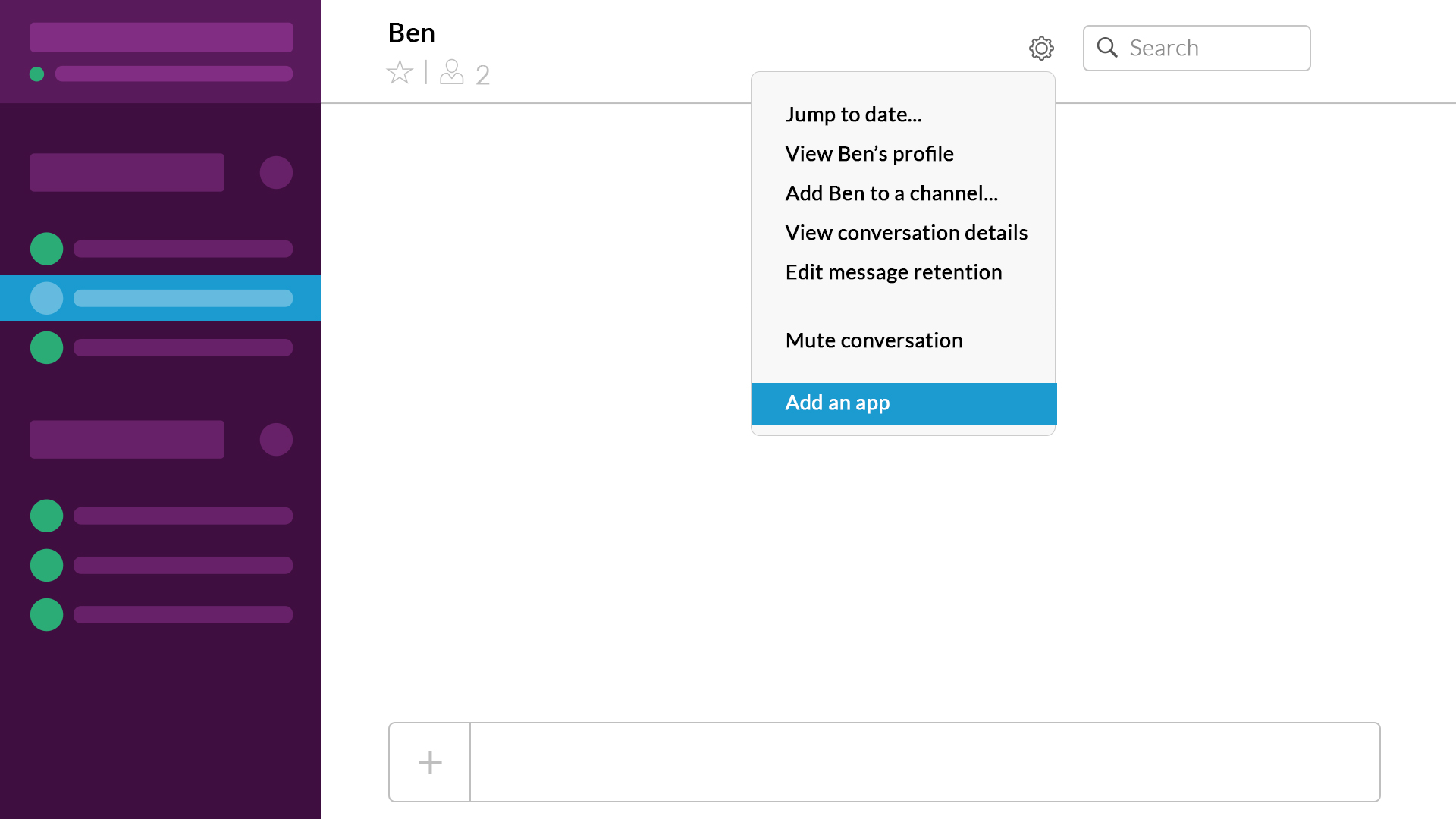
- Type “BiasCorrect” in the search bar and select the #BiasCorrect Plug-In from the results:
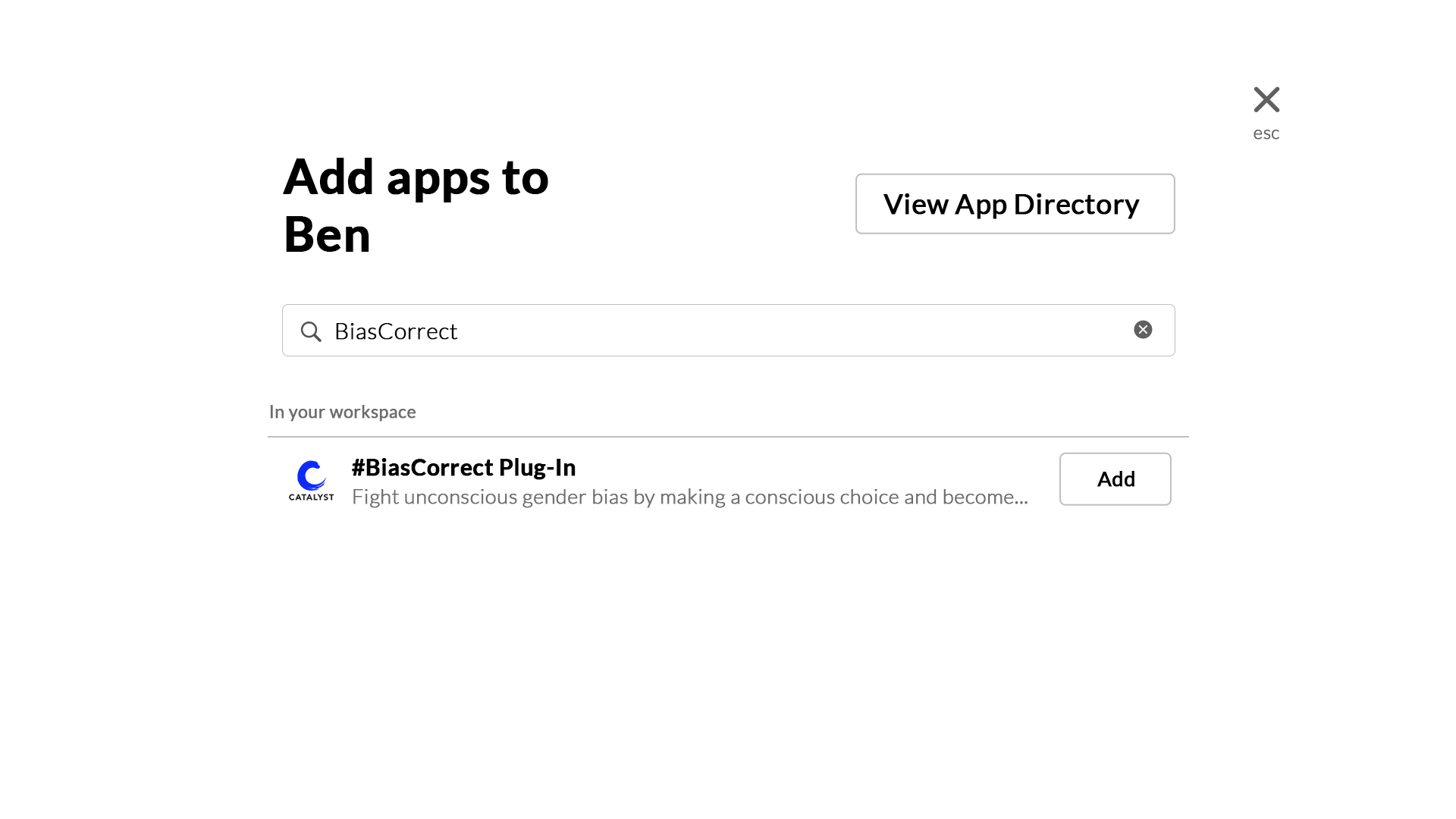
- If successful, the following welcome message will be displayed to all members of the channel:
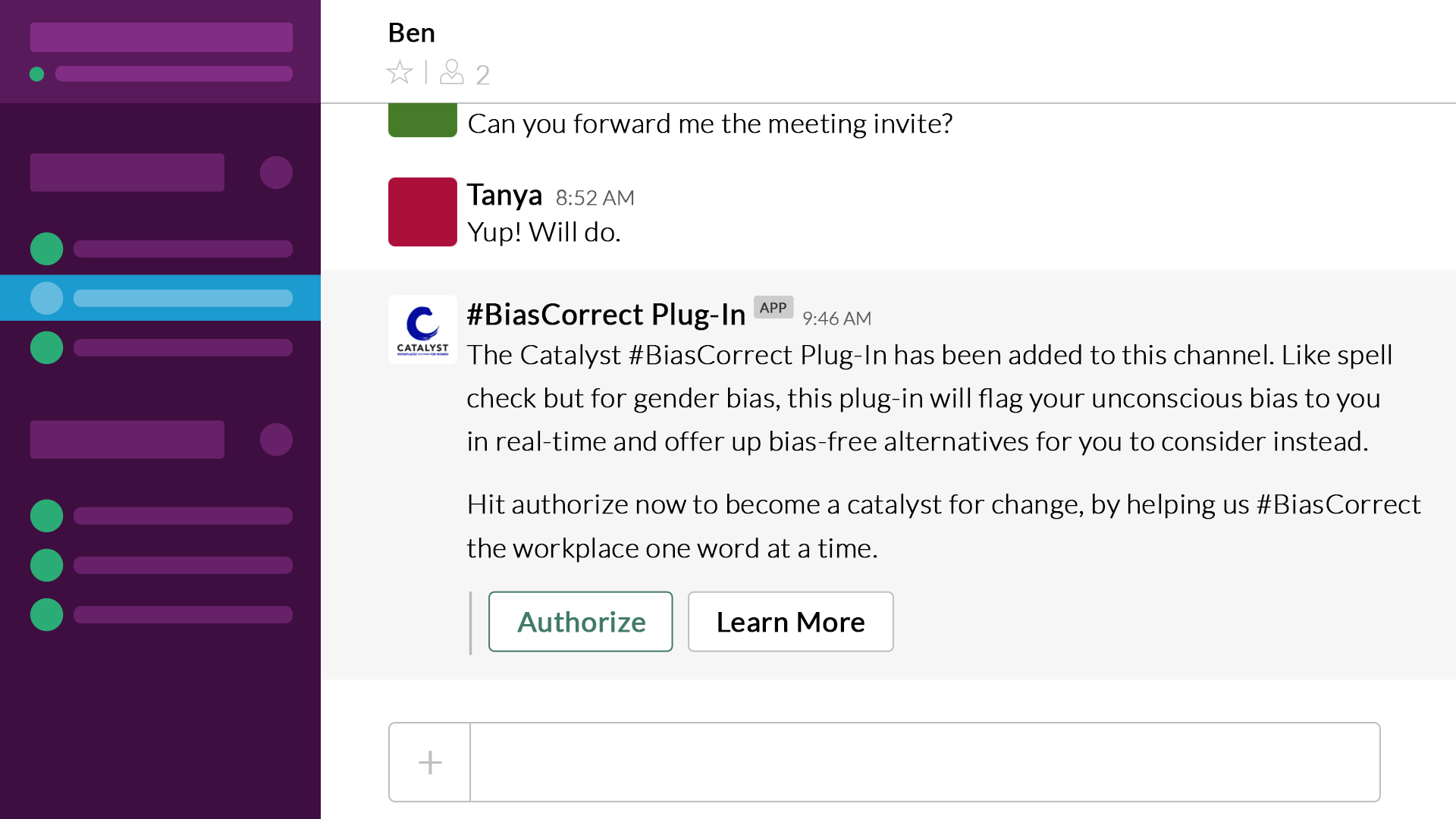
- Channel members will need to select “Authorize” in order to engage with the plug-in.
Using the plug-in
- The #BiasCorrect Plug-In will now analyze all messages to identify unconscious gender bias. If bias is detected, the plug-in will privately suggest a bias-free alternative message to the user, as in the example below:
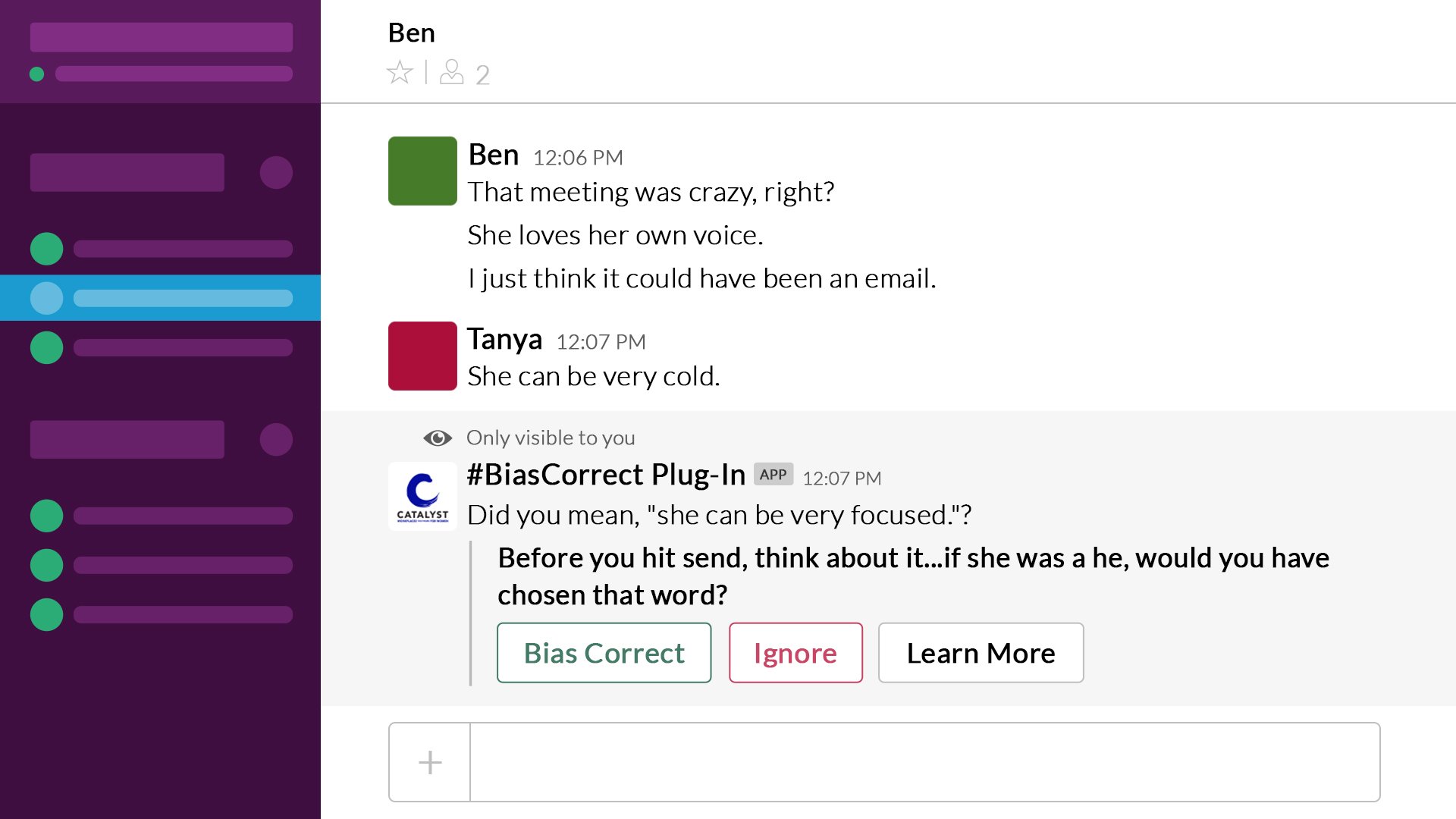
- Clicking “Bias Correct” will replace the original message with the suggestion provided by the plug-in:
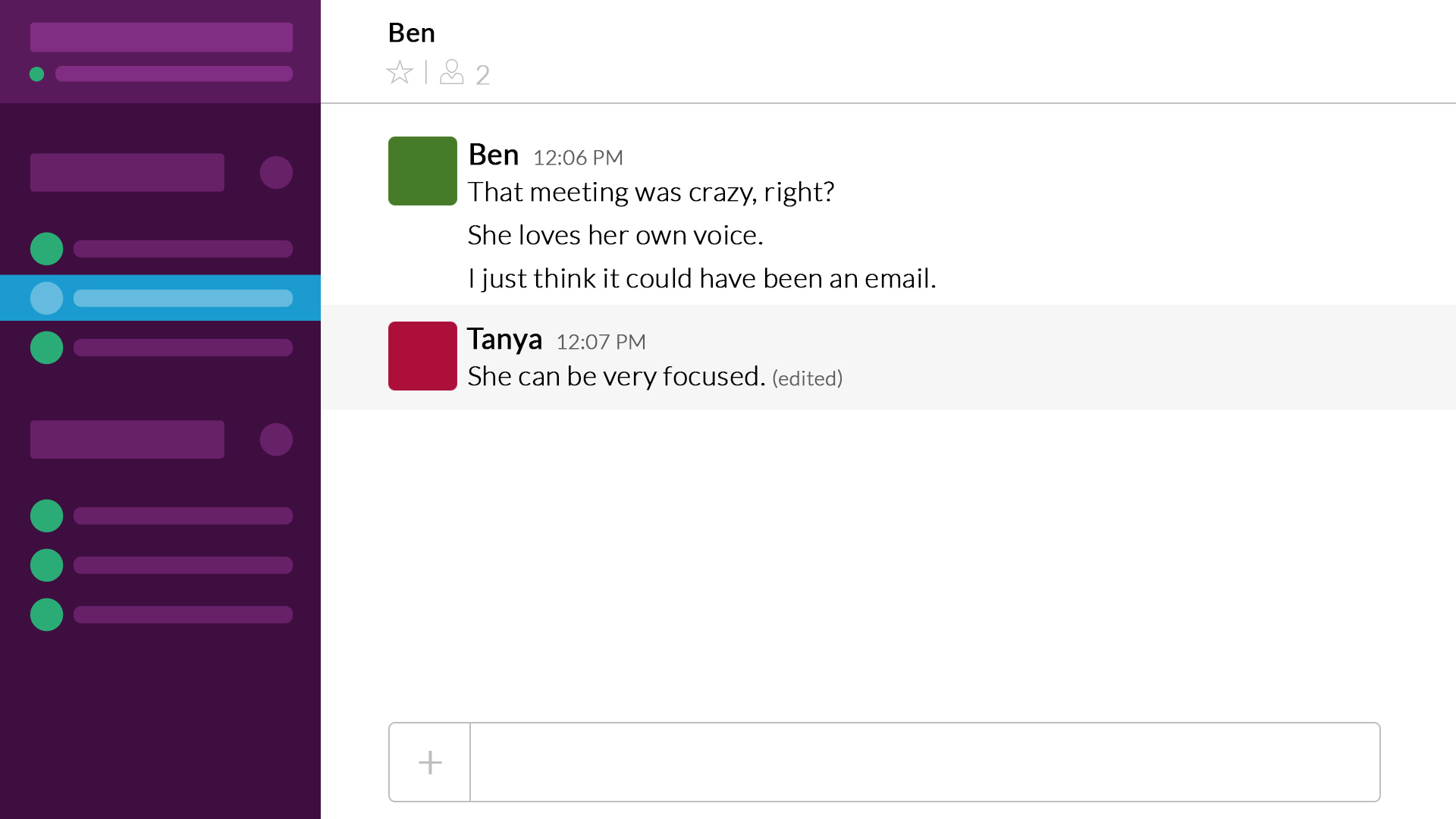
- Clicking “Ignore” dismisses the private suggestion dialogue, leaving the original message unchanged:
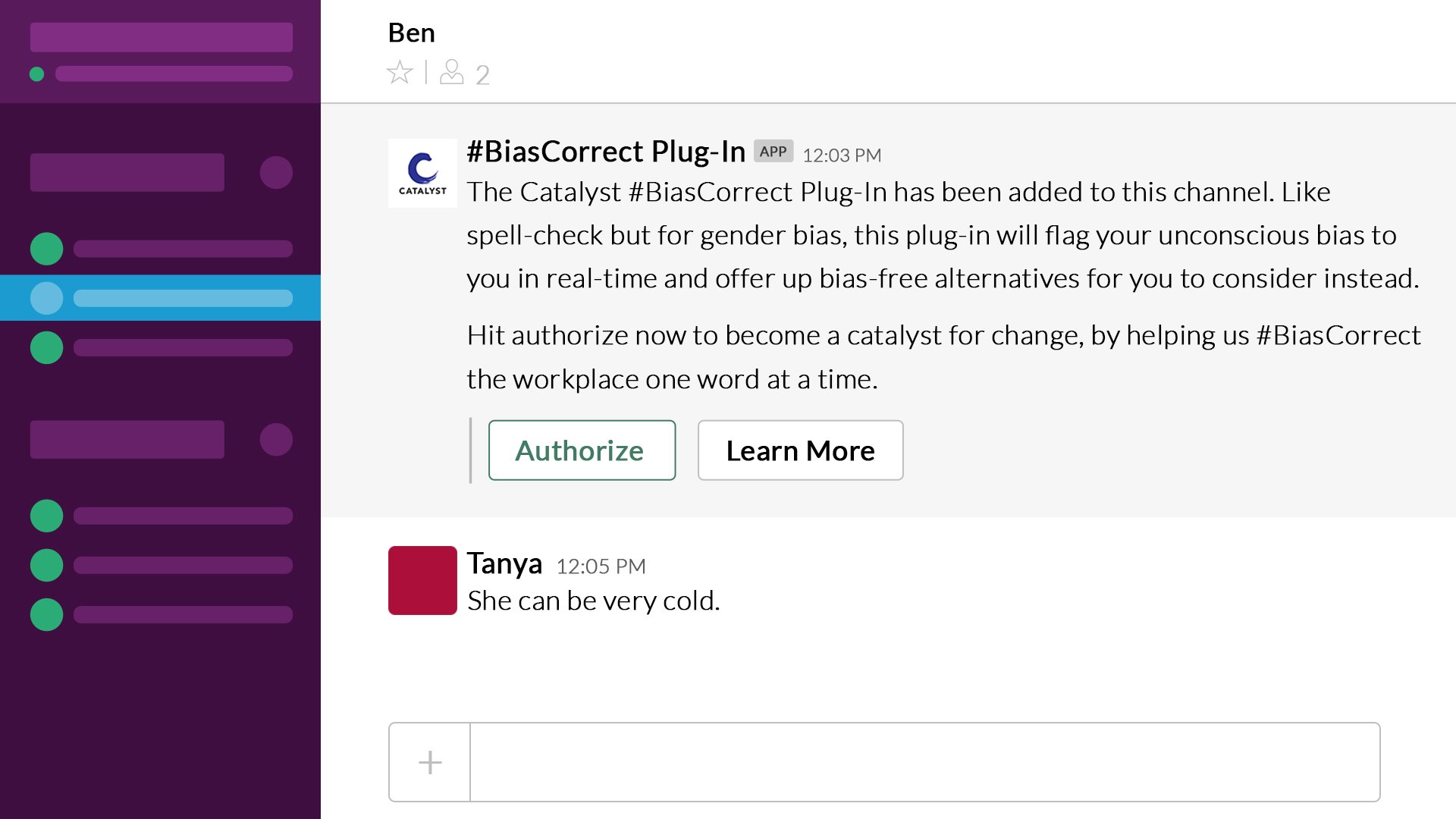
- Clicking “Learn More” offers the user more context on the suggested correction:
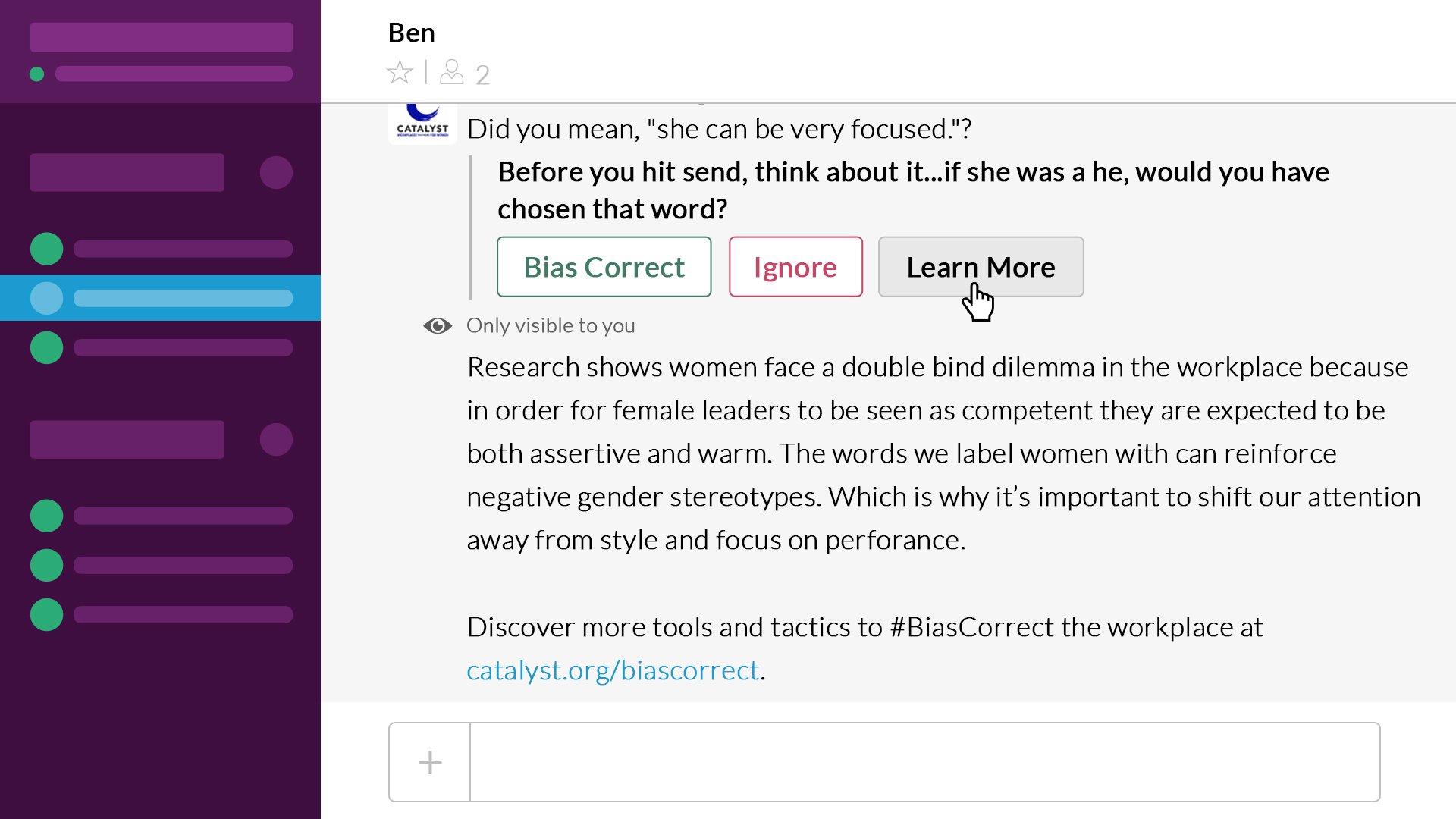
Support
If you have any questions, feedback, or issues using the #BiasCorrect Plug-In, send an email to [email protected].
Learn More
Learn more about how this issue impacts women in the workplace and find other tools to become a catalyst for change at catalyst.org/biascorrect.